What is a Family Account?
For families our couples, there may be one member of the family who buys memberships and makes bookings on behalf of the other members in their family. This makes it easier for parents/guardians to manage their children’s accounts, including paying for classes, managing memberships, etc.
With Family accounts, the ‘child account’ will not be able to log in themselves, but the guardian can purchase memberships and book on behalf of the child.
How to set up a Family Account from the Glofox App
To create a child account from the app, follow these steps;
- The parent/guardian will need to log in to their account on the app or register to create a new account
- Then, go to your profile page and click ‘My Family’
- Click on the ‘My Family’ tab
- Click on ‘Add a child account’
- Fill in the Child’s details and click ‘Create Account’
How to set up a Family Account from the Website
To create a child account on the Website, just follow these steps:
- The parent/guardian will log in to their account or register to create a new account
- Open your profile
- Click on the ‘My Family’ tab
- Click on ‘Add a child account’
- Fill in the Child’s details and click ‘Create Account’
Booking as your child
Within your profile section, click onto your child and book them into a class
Not accepting your child’s birth date?
Try flipping the day and month around, American Style